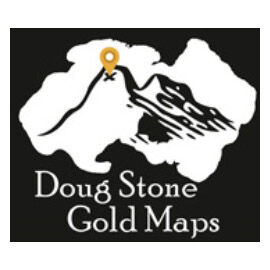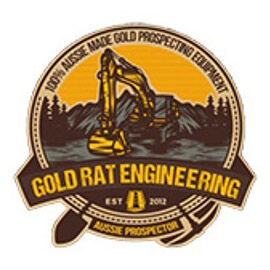Your Adventure Starts Here With GOLD BALLARAT Prospecting Equipment!
Minelab's range of accessories will help keep your equipment in top condition, enhance your detecting experience, and help you find more gold and treasure.
Gold Ballarat Prospecting Equipment is your go to store for all MINELAB Gold Detectors, Metal Detectors, Coils, Accessories and Advice.
Whether you are just starting out or you have been detecting for years, we can set you up with the right gear to get you started.
Explore our range of accessories: We stock Doug Stone Maps and Prospecting Books, Gold Pans, Gold Sieves, Prospecting Picks, Oz Wash & Gold Rat Sluices, Minelab, Nugget Finder and Coiltek Coils, Sharons Gold Boxes, Matts Crevice Tools, Turbopan Prospecting Equipment and much more. Our staff have a vast knowledge of prospecting, panning and sluicing and get you out into the goldfields with the best gear needed to find gold.
We also Hire Minelab Gold & Metal Detectors https://www.goldballarat.com.au/minelab-detector-hire/
Why not try before you buy or just experience the the thrill of the chase for gold and hire a Detector for the weekend. (Conditions Apply)
Gold Ballarat has been selling the Minelab range for over 30 years and our experienced staff can answer all your questions.
If you carn't find what you are looking for call us on 03 53392211.
Mark Day
Dont forget your miners right when out in the Goldfields.